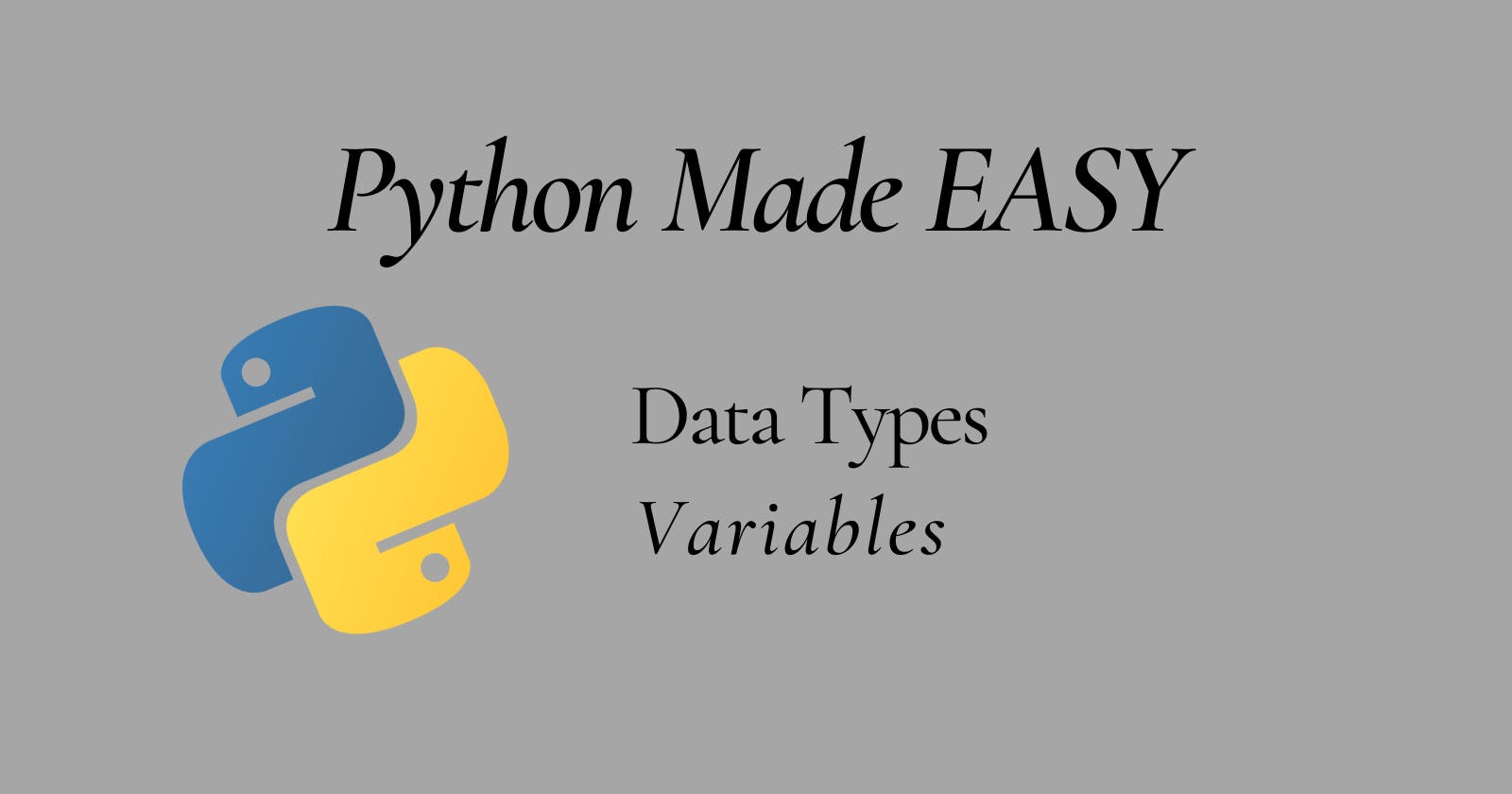Table of contents
Welcome to the first article.
In this article, I’ll be introducing you to beginner topics in python
- Hello World
- Data types
- Variables and rules
Without wasting any more time. Let’s get started
Hello World
First, we’re gonna write a simple python program.
input:
print("Hello World!")
output:
Hello World!
Even if you have never programmed before, you can understand that input is gonna print Hello world. So now let us dissect the program and understand it
print() is a built-in function that prints anything in the console. The text and quotation marks surrounded by parentheses is known as a string which we are going to look at in the coming section
Don’t worry if you don’t know what a function is, we will look into that topic in my next articles.
Data Types
Data types mean the classification of data according to their type. For example, alphabets belong to string data type, integers belong to int data type, etc.
Fundamental Data Types
- string [ str ]
- integer [ int ]
- float
- Boolean [ bool ]
- list
- dictionary [ dict ]
- tuple
- set
Let’s look into the first four Data types in this article
String
It’s just a piece of text between single or double quotes or even triple quotes for text on multiple lines input :
# for strings on single Line
print("I am learning python")
# for strings on multiple Lines or long strings
print('''
WOW
o o
---
''')
Output :
I am learning python
WOW
o o
---
int
Also known as an integer. It is a positive or negative number with no decimal points.
#Addition
>>> print(2 + 3)
5
#Subtraction
>>> print(3 - 2)
1
#Multiplication
>>> print(2 * 3)
6
#Division
>>> print(3 / 2)
1.5
#Exponentiation
>>> print(3 ** 3)
27
# Floor Division or Integer Division
>>> print(5 // 2)
2
# Modulo
>>> print(5 % 2)
1
The first five operations are self-explanatory.
While coming to floor division it is a type of division where when // is used the output will be rounded off to the closest integer.
For example, when 5 / 2 output is 2.5 When 5 // 2 output will be rounded off 2
And Modulo operator % is used to obtain the remainder of a division problem. For example, 5 / 2 quotient is 2 and the remainder is 1
Float
Any number with a decimal point is a float.
>>> print(0.1 + 0.1)
0.2
>>> print(0.2 - 0.4)
-0.2
>>> print(2 * 0.1)
0.2
>>> print(5.5 / 2)
2.75
Boolean
It is a data type used to evaluate if a expression is True or False
print(5 > 2)
print(5 == 2)
print(5 < 2)
Output:
True
False
False
Variables
Variables store information that can be used in our programs.
Note: Assigning a value is known as Binding.
Rules for assigning Variables
- Snake_case [space is replaced by underscore ]
- Start with lowercase or underscore
- only use letters, numbers, underscores
- Case sensitive
- Don't overthink keywords
my_name = "Abhiram"
print(my_name)
#Assigning values to variables to multiple times (Multiple Assignment)
a,b,c = 1,2,3
print(a)
print(b)
print(c)
Output:
Output :
Abhiram
1
2
3

Thanks for reading! 😃
See you next week 😉